How to get the secret and access key to use Tolq API
In order to communicate with our API, you first need to get an Access key and an Access Secret.
You can generate your access credentials from inside your Tolq account, in the Integrations section:
https://clients.tolq.com/developers
Click on "Generate key":
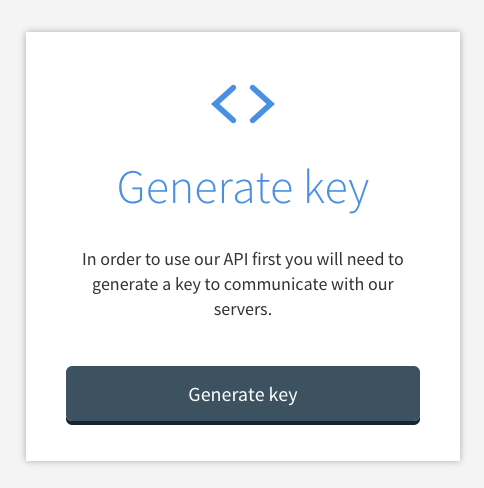
Copy the Access key and the Access secret and store them somewhere safe.
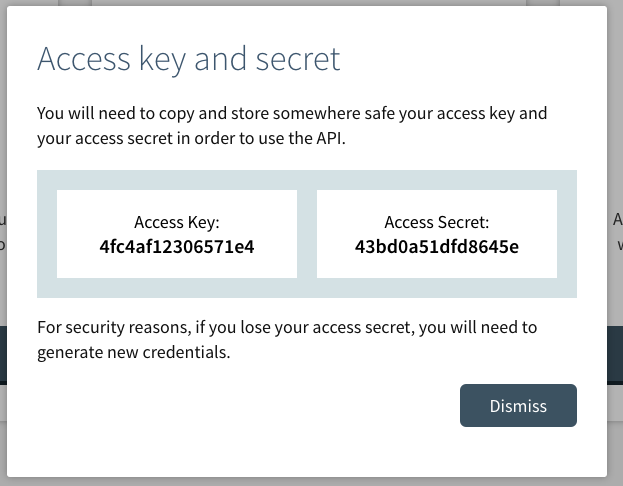
Using the API
From here you can begin to make API requests. Please note that if you want to make paid requests, you will need to set your payment details in your personal account.
The Tolq API is a REST(Representational State Transfer) based API communicating over JSON. Authentication takes place as HTTP Basic over a secured connection.
Make sure that you set the Content-Type header to application/json. To test the API, you can use an application like Postman. Set the Authorization to Basic, and use the access key as username and the access secret as password.
Recovering the keys
You will have access to your access key from your account's Integration section. Due to security reasons the secret is not recoverable.
You can also regenerate your secret and access key in your account Integration section, by clicking on "regenerate key":
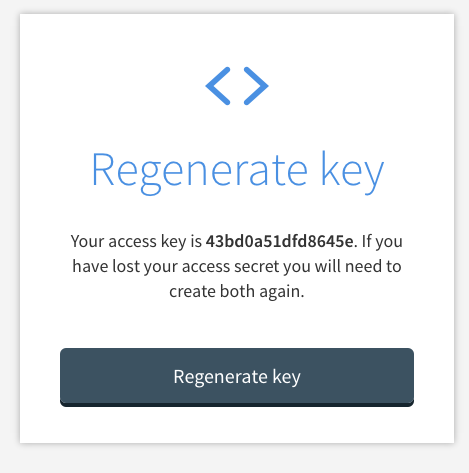
- Previous step: Getting started
- Next step: Create a Translation Request
