Github Integration
Automate translation workflow for your source code repositories
You can integrate your GitHub account with Tolq to automatically translate content inside your application source code repository. Tolq monitors each new pull request to check for changes in source files and translates those changes automatically.
How It Works
- Pull request created - Tolq detects new or modified translatable files
- Translation initiated - Changes are automatically sent for translation
- Additional commits - New commits to the pull request are also translated
- Review translations - Review completed translations in your client translation overview
- Auto-commit - When approved, Tolq commits translated files to the pull request
Integration Requirements
The integration has three requirements:
- Webhook configuration in your GitHub project
- Personal access token from a user account with repository permissions
tolq.ymlconfiguration file in your repository
Setup Process
1. GitHub User Account
We recommend creating a separate account for Tolq to access your repository. It is also possible to use any existing GitHub account that has the same access.
Personal Access Token Setup:
The GitHub user account will need to create a personal access token with repository rights:
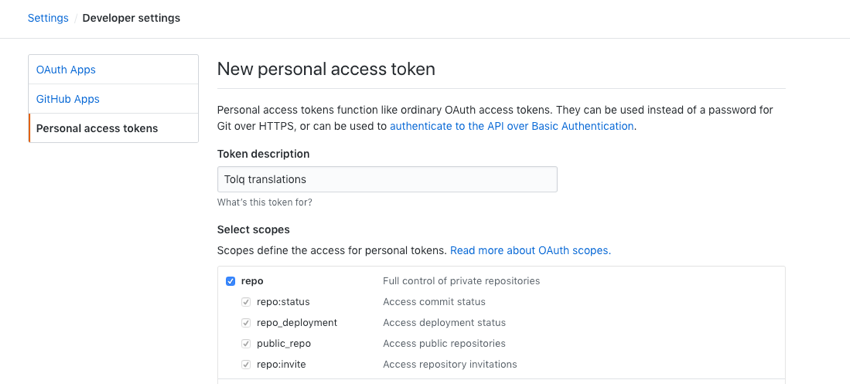
Once your token is created, copy/paste it in our GitHub setup form.
2. Webhook Configuration
Tolq needs to know when new untranslated content has been pushed to your master branch or when a pull request is made in order to create new translation requests.
Setup Steps:
-
Access repository settings - Navigate to:
https://github.com/YOUR_COMPANY_NAME_IN_GITHUB/YOUR_REPOSITORY_NAME/settings/hooks/newReplace in the link above:
YOUR_COMPANY_NAME_IN_GITHUBwith the name that you use in your GitHub accountYOUR_REPOSITORY_NAMEwith the name of the repository that you want to do translations
Example: If we use the Backend of Tolq as example it will be:
https://github.com/Tolq/tolq/settings/hooks/new -
Create new webhook with the following configuration:
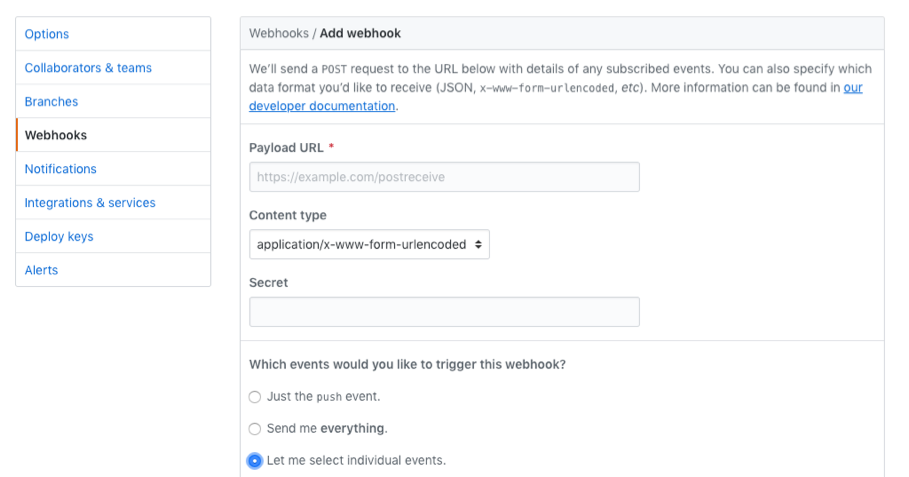
Detailed Webhook Settings:
- Payload URL will be
https://api.tolq.com/github_callback - Select content type
application/json - Please don't add anything secret
- Select "Let me select individual events" and then in the list of checkboxes select the "Pull Requests", like in the picture below:
- Make the checkbox active select
- Finally click "Add webhook"
3. Configuration File: tolq.yml
tolq.ymlIn order to specify where each of your translatable files are and where the translations should be delivered, a tolq.yml configuration file must be created in your repository root.
Configuration Structure:
All files needing translation must be set inside source_file for which you will need to specify its language in source_language and one or more languages in target_languages.
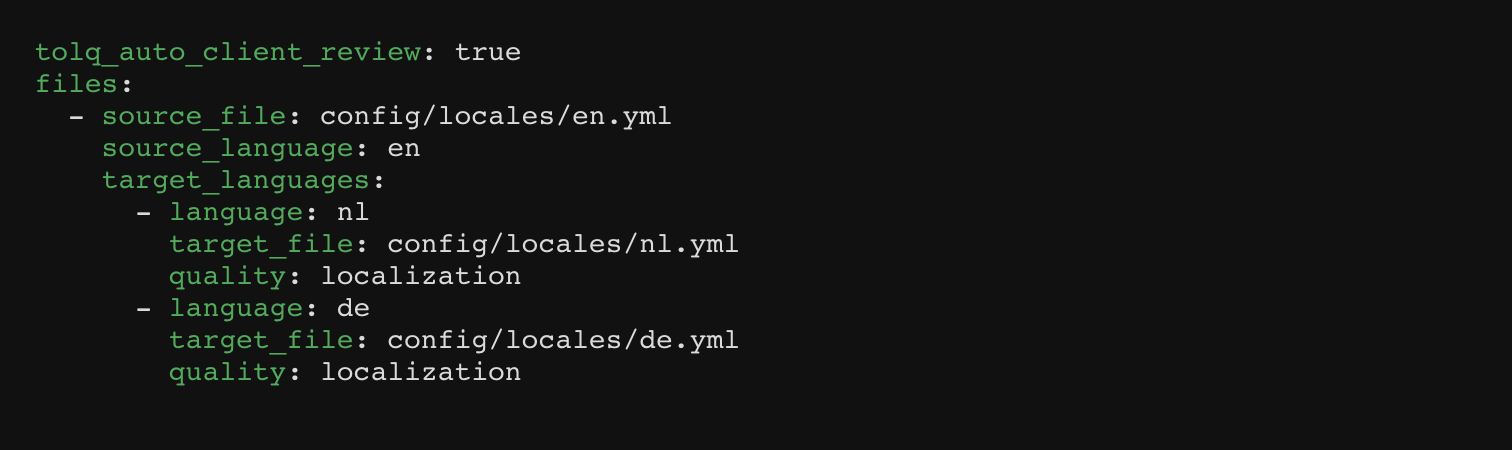
Example Configuration:
translations:
- source_file: "locales/en.json"
source_language: "en"
target_languages: ["de", "fr", "es"]
target_file: "locales/{language}.json"
quality: "localization"
- source_file: "i18n/messages.properties"
source_language: "en"
target_languages: ["de", "fr"]
target_file: "i18n/messages_{language}.properties"
quality: "translation"Configuration Fields:
source_file- Path to the file containing source contentsource_language- ISO 639-1 language code for source contenttarget_languages- Array of target language codes for translationtarget_file- Output path pattern (use{language}placeholder)quality- Translation quality level (see options below)
Quality Levels
Within quality you must select any of our available quality codes. For detailed information about each quality level, see our Pricing and Quality documentation.
machine- AI-generated translations for high-volume, low-priority contentpostediting- Machine translation refined by professional translatorstranslation- Professional translations suitable for product descriptions and general contentlocalization- Culturally adapted translations for marketing texts and websitesexpert- Specialized translations for technical, legal, or medical content requiring domain expertise
Supported File Types
The GitHub integration supports various file formats commonly used for internationalization:
JSON Files (Most Common)
- Application localization files
- React/Angular/Vue internationalization files
- Configuration files with translatable content
- API response templates
Example JSON structure:
{
"welcome_message": "Welcome to our platform",
"navigation": {
"home": "Home",
"about": "About Us"
}
}Other Supported Formats
- Properties files - Java internationalization files (
.properties) - YAML files - Configuration and content files (
.yml,.yaml) - XML files - Structured content files (
.xml) - CSV files - Tabular translation data (
.csv)
File Processing
File Handling
target_fileoverwritten - Completely replaced after every completed translation- Source file blueprint - New file generated using
source_fileas template - Placeholder replacement -
{language}replaced with actual language code - Directory creation - Target directories created automatically if needed
JSON File Processing
For JSON files, Tolq will:
- Preserve structure - Maintain the original JSON hierarchy
- Translate values only - Keys remain in original language
- Handle nested objects - Translate strings at any depth
- Maintain formatting - Preserve indentation and structure
Workflow Integration
Development Process
- Create feature branch with new translatable content
- Open pull request - Tolq automatically detects changes
- Translation processing - Content sent for translation based on quality settings
- Review in Tolq - Monitor progress in your client translation overview
- Automatic commit - Translated files committed to pull request when approved
- Merge ready - Pull request includes both source changes and translations
Monitoring and Management
- Translation status - Track progress in your Tolq account
- Quality control - Review translations before auto-commit
- Error handling - Notifications for configuration or processing issues
- Cost tracking - Monitor translation costs per repository and project
Best Practices
Repository Organization
- Dedicated translation directory - Keep translatable files in
locales/,i18n/, or similar directories - Consistent naming - Use consistent patterns like
{language}.jsonormessages_{language}.properties - JSON structure - Organize JSON keys logically for translator context
- Version control - Include
tolq.ymlin version control for team access
Configuration Management
- Quality selection - Choose appropriate quality levels for different content types
- Language prioritization - Start with high-priority languages in target list
- File organization - Group related translations in logical directory structures
- Testing - Test configuration with small changes before large deployments
Troubleshooting
Common Issues
- Webhook not triggering - Verify webhook URL and SSL settings
- Token permissions - Ensure personal access token has repository write access
- Configuration errors - Validate
tolq.ymlsyntax and file paths - File conflicts - Check for naming conflicts in target file patterns
- JSON syntax errors - Ensure source files are valid JSON before processing
Support
For GitHub integration support, contact us at [email protected] with:
- Repository URL and configuration file
- Error messages or unexpected behavior
- Webhook delivery logs (if available)
- Personal access token permissions (without sharing the actual token)
Updated 6 months ago