Glossary
The glossary consists of a list of terms in several languages. The glossary will be sent to the translator, who will be able to adapt the translation to for example your marketing strategies, your products or your concepts. The translation helps you to reach a larger audience, but with the glossary you will also communicate your personal concepts and strategies to them, and thus enhance the desired effect you will have on your new audience.
Your way of branding is unique, and your website contains words that describe why your company and your product are different from others. Surely, we will match you with a translator that has expertise in your field, however, since translations are very personal, a glossary can help the translator to work up to your expectations.
In this quick walk through, we will show you how you can achieve all of this, in just a few simple steps.
1. Select your list of terms
Think about the terminology on your website (or in your emails, etc.): what is typical for your product, or are linked to a concept, or a strategy? You have unique qualities as a company: which terms are linked to these qualities?
For example: when you have a web shop, you describe your products with terms that are typical for that kind of product, and these words fall into the category "jargon". To make sure that these terms are translated to your expectations, we advise to put them into the glossary.
2. Create the glossary on the platform
The glossary is applicable to all your orders. This is an incredible time saver since you do not have to make a new glossary every time you place a new order. You can find the glossary in the upper right corner of your navigation.
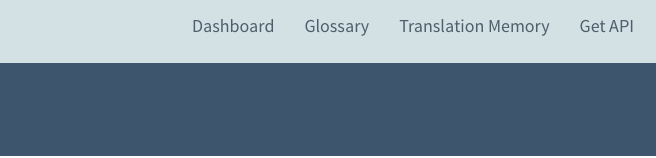
Creating the actual glossary is quite easy. You add the languages for which the glossary is relevant, and then you start adding entries. There is no limit to neither the number of languages nor the number of terms you are able to add. You can see the basic structure of the glossary in the image below.
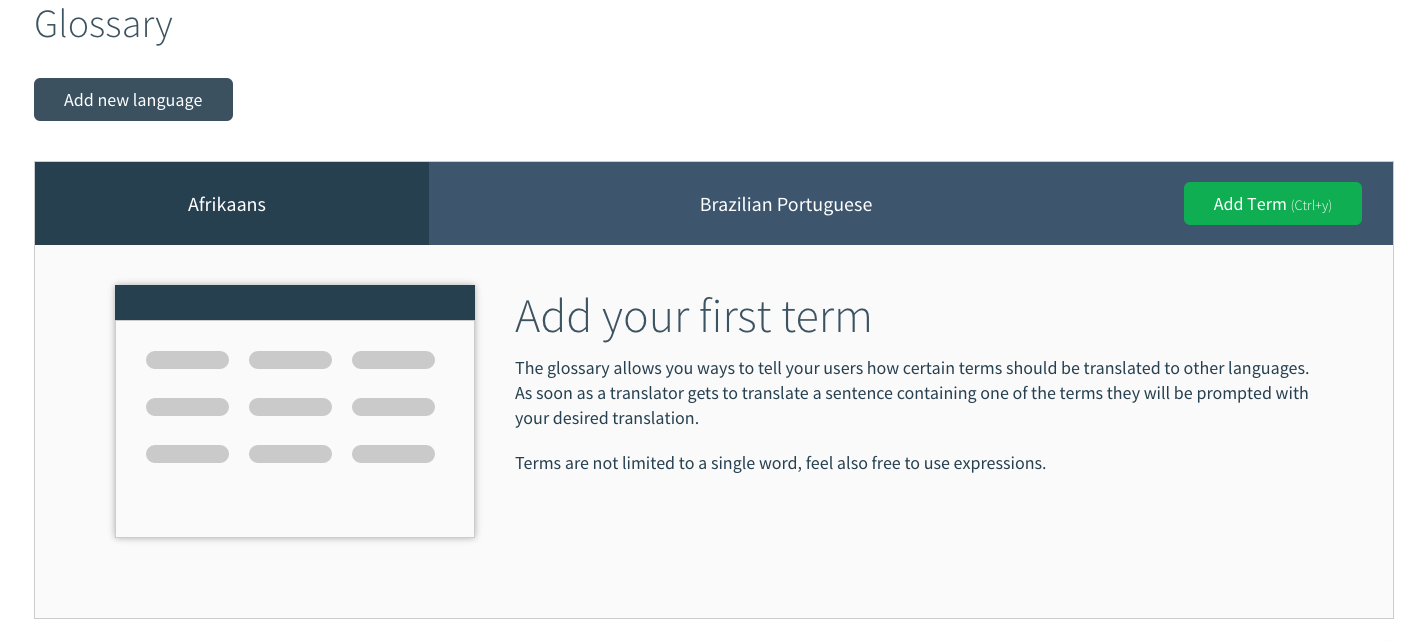
You will have absolute freedom when creating and editing the glossary. You may have orders for two different language pairs, for which you have made different glossaries.
You are able to put these two glossaries in one field, like on the image below. Our system will match all words or phrases in one row bidirectionally: if you want to translate both from and to English (e.g. from Dutch to English and from English to German), the glossary will function for all languages that are included in the glossary. This will guarantee absolute consistency in your terminology, in all your languages.
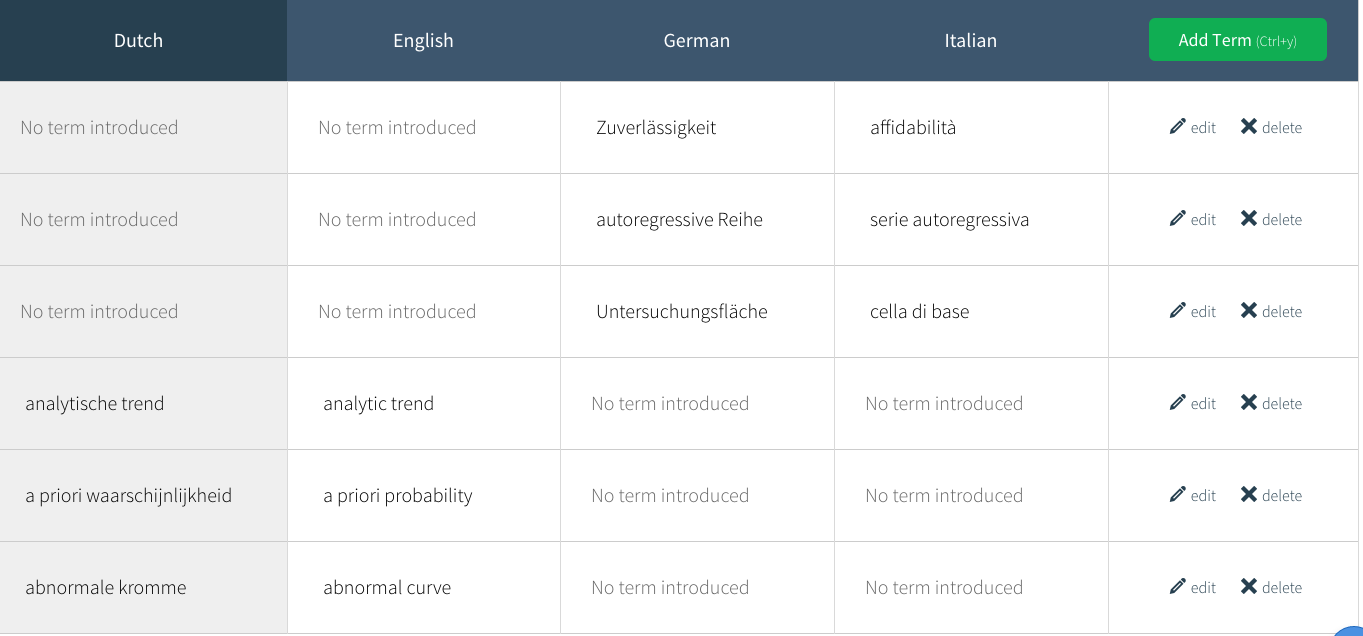
You are not limited to single words: you can enter word clusters, sentences, expressions and so on. Our system will make a one-to-one match automatically.
One language may contain two or three synonyms, which you want to translate to only one equivalent in the other language, or vice versa. This is also possible with our glossary. Just make sure you use two different rows when you include several synonyms, as on the image below:

Update your glossary regularly
The first time you translate, you may not yet know which translations you prefer. When you know which words are important, but you do not know which translation you would like to use, you can also add this list to the style guide. After the first translation, you can revise this list and decide which translations should be added to the glossary.
This approach allows you to expand your glossary over time, and thus to enhance the quality of the translations even further. Our team of specialists is always ready to assist you with selecting terms and updating your glossary.
Updated almost 4 years ago
